Let your voice be heard via DISQUS!
Yeeeey! I've recently added my blog to my Disqus account. With this widget, readers will now have a more convenient way of posting their comments :)
So what exactly is Disqus?Disqus, Inc. is a blog comment hosting service for Web sites and online communities that uses a networked platform. (Info Source) You can comment using your existing social media accounts: Facebook, Twitter and Google.
I've decided to include Disqus in my blog since I've noticed that only a few people have a Google account, which is what you need if you want to comment on a blog hosted by Blogger. Want one on your blog too? Simply follow these easy steps! :)
1. Open Disqus' website and click "Add Disqus to Your Site".
2. Sign up.
3. Fill out your blog's profile.
4. Choose your platform. Note: The steps listed are for Blogger users.
5. Then, follow the Setup Instructions for Blogger. :) It's as easy as that!


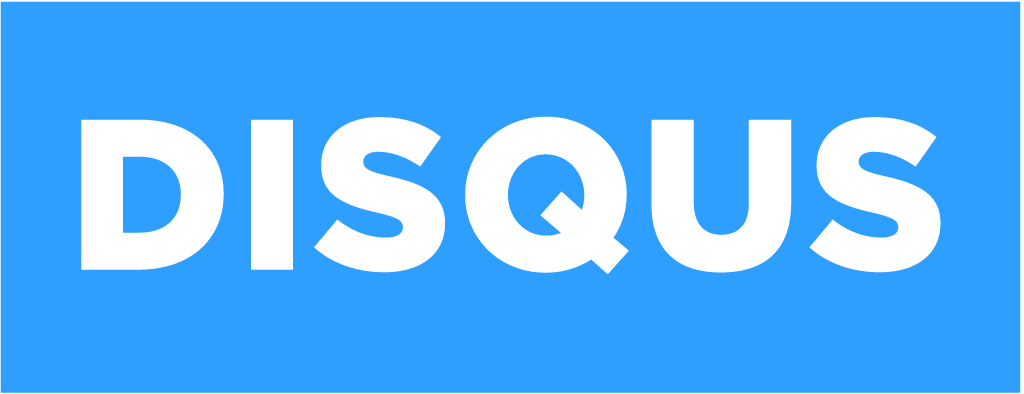












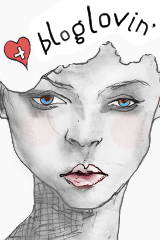

1 comments:
Write commentsGot anything to share? Your comments are most appreciated! But please do remember to have with you your comment etiquette, okie dokie? :))
Reply